The Windancer weather station provides the most important weather and outdoor data for a building automated with KNX in just one device. And not only that: the Windancer KNX-GPS model also controls the sun protection on up to 8 façades. Enough for the private Smart Home, but also for an apartment building, a company headquarters or an office building. A façade means a group of shades such as blinds, awnings or roller shutters with the same automatic settings. In a residential house, for example, this could be the four sides of the building, plus a separate setting for the recessed area on the terrace.


Weather Station Protects Smart Buildings from Sun, Rain and more
Weather station for smart homes and compact company buildings
Sun protection
The sun sensor is the core of the shading system. There are two Windancer models: Windancer KNX has three sun sensors and provides the brightness from the east, south and west.
Windancer KNX-GPS also measures with three sensors, but only uses the currently highest measured value. In this way, the brightness is optimally recorded during the course of the day. The device calculates the current position of the sun from time and position. The data is supplied by an integrated GPS receiver. One advantage of this method is that the weather station can control the shades at precise angles according to the height and direction of the sun. The slats are therefore only closed so far that no direct sun shines in. It is even possible to define how far the sun is allowed to shine into the room, i.e. where the shadow edge should run along the floor.
Protection of the sunshade equipment
The other sensor values of the Windancer help to protect the building and especially the sunshade from adverse weather. Sensitive awnings are retracted in case of rain or snow. The heated sensor ignores dew and fog and reacts quickly when the precipitation stops. The "Rain Yes/No" information can also be used for window control in the KNX system.
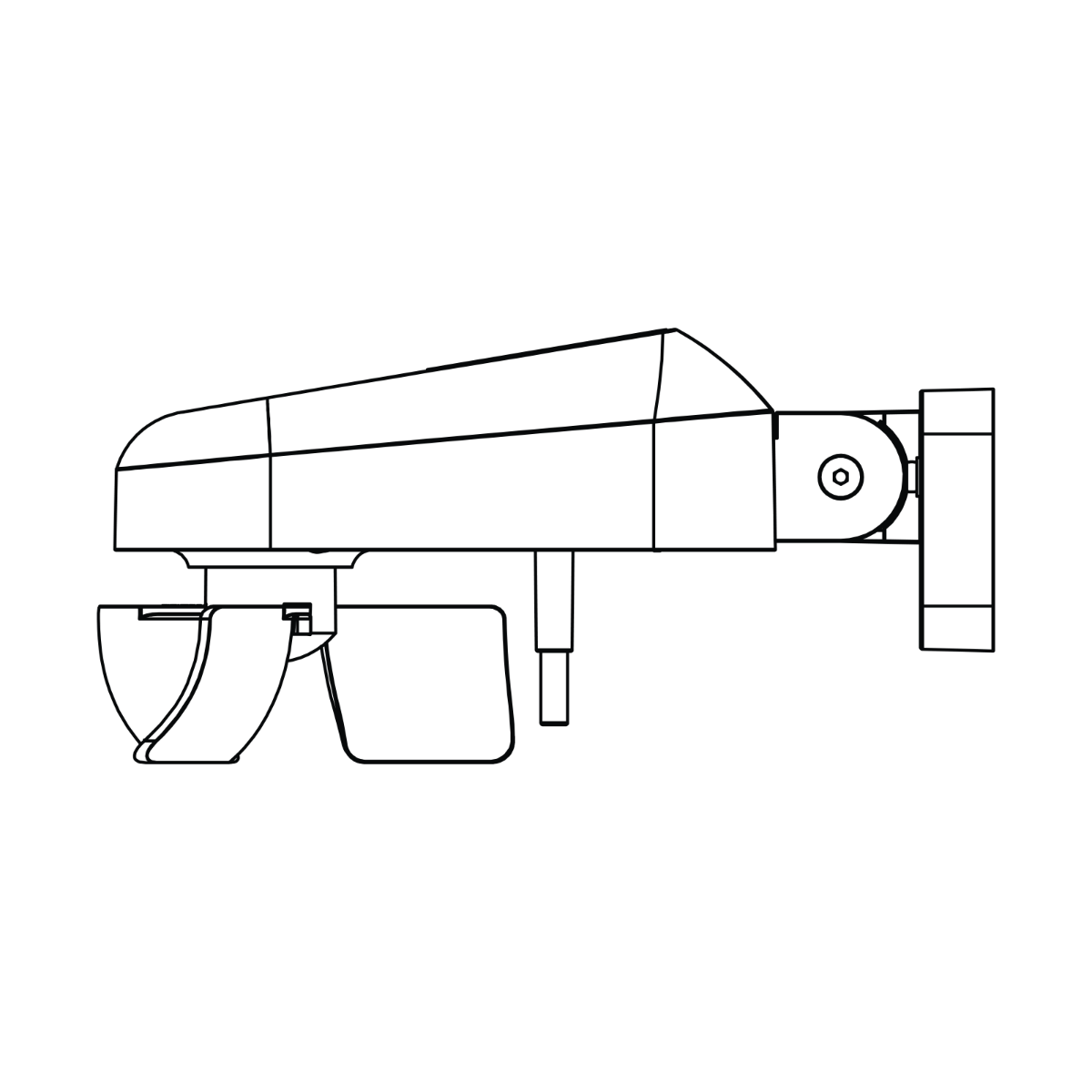
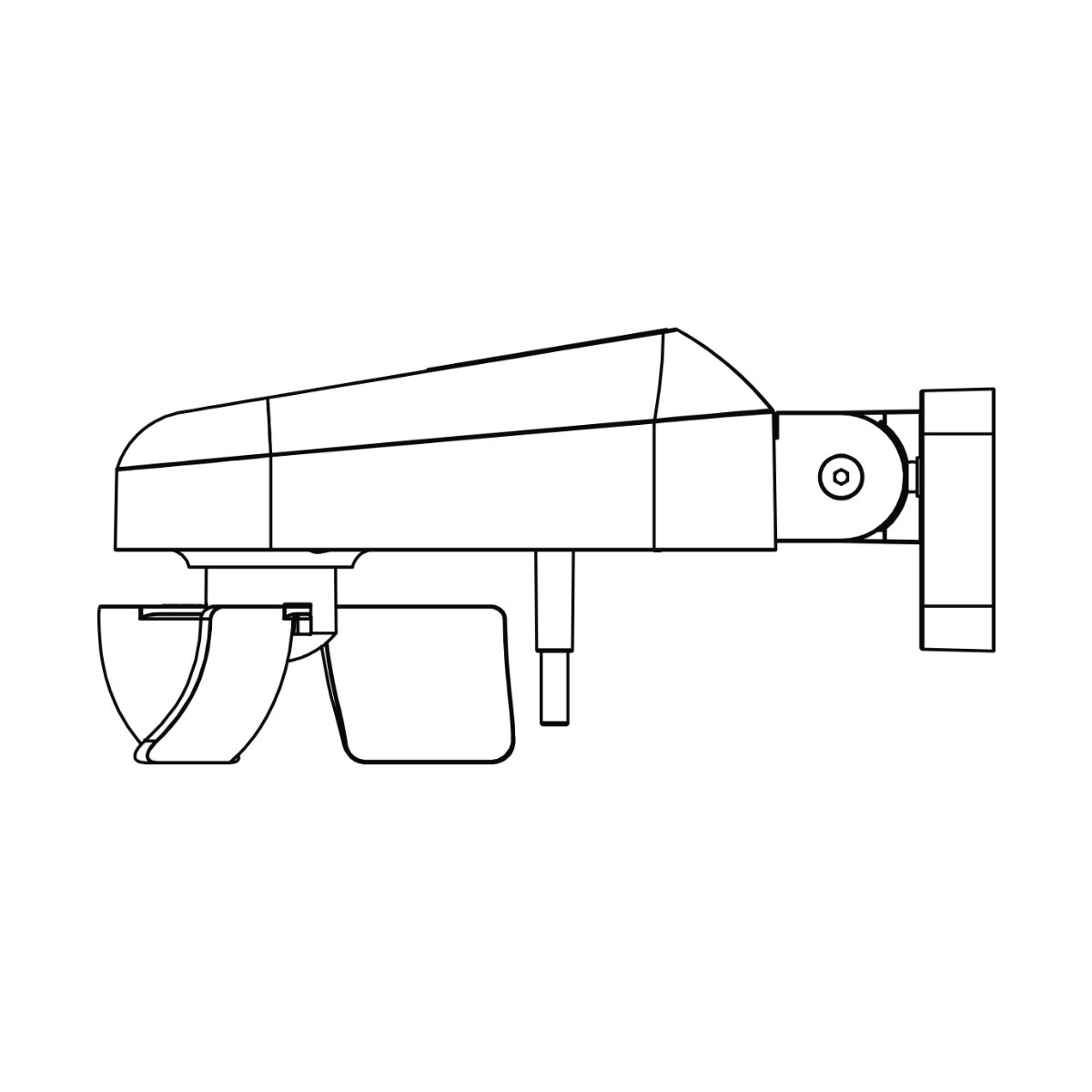
Weather stations and sensors in our Online Shop
What happens when there is frost?
In frosty conditions, shades are not extended to prevent them from freezing in the rails. Many a blind or roof awning has torn because the motor pulled on the cord/cloth and the guide rail was iced up. The frost alarm reliably prevents this. The outside temperature also becomes interesting when it gets too hot. Then the sunshade is moved to the set heat protection position to keep out radiant heat, even if other conditions of the sun control are not fulfilled.
The temperature value of the Windancer KNX can of course also be used for other controls in the KNX system, for example for heating or air conditioning.
Wind alarm
In the event of a wind alarm, blinds and awnings are retracted and blocked for manual operation to prevent storm damage. The wind speed is also often used for ventilation control via KNX.
In contrast to other Elsner weather stations, Windancer measures the wind speed mechanically via a cup cross. This method is explicitly required in some project requirements. The main advantage is the lower costs, as standard components are used and the wind sensor does not have to be calibrated individually.
If you are interested in weather stations with noiseless electronic wind measurement, we recommend Suntracer KNX sl as an alternative.
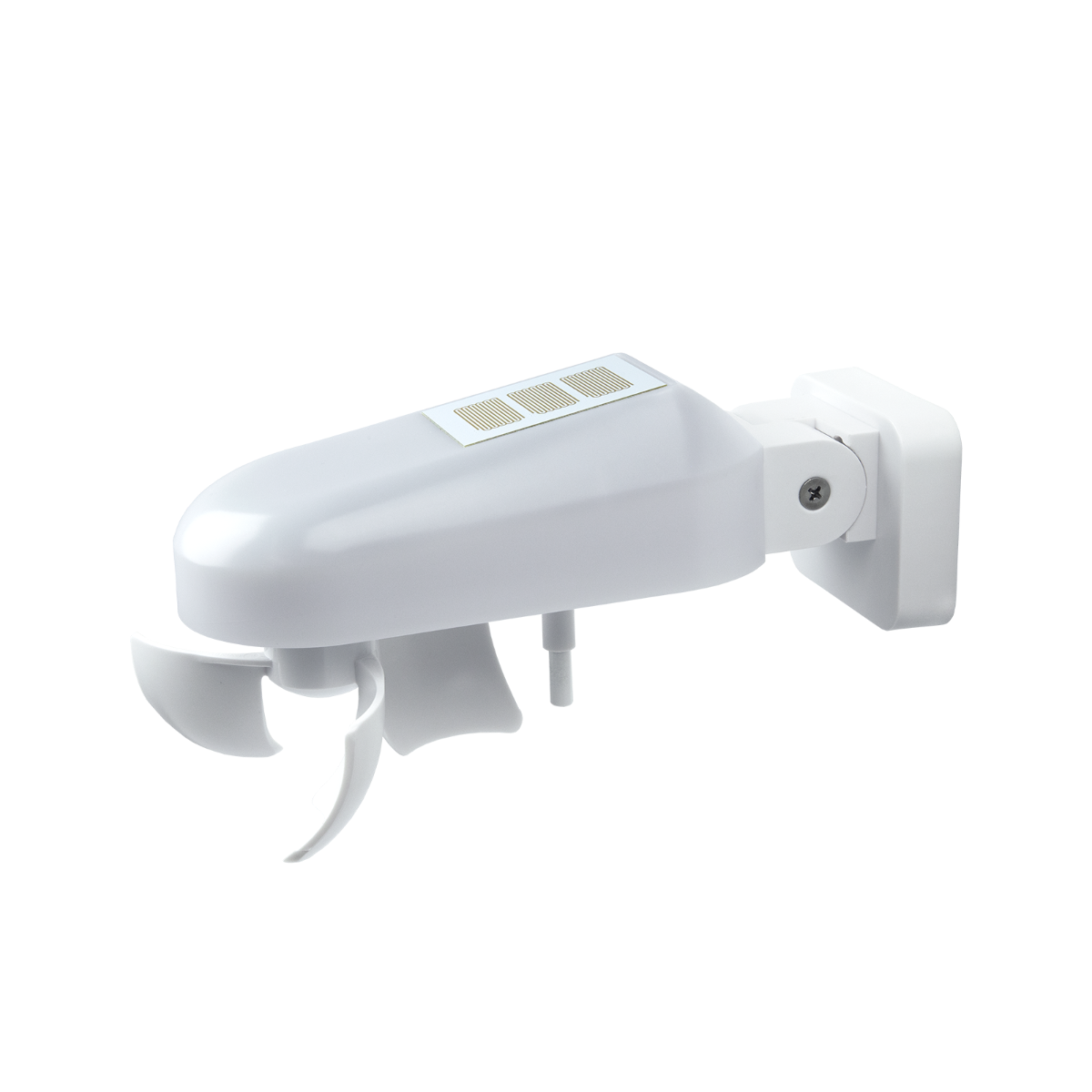
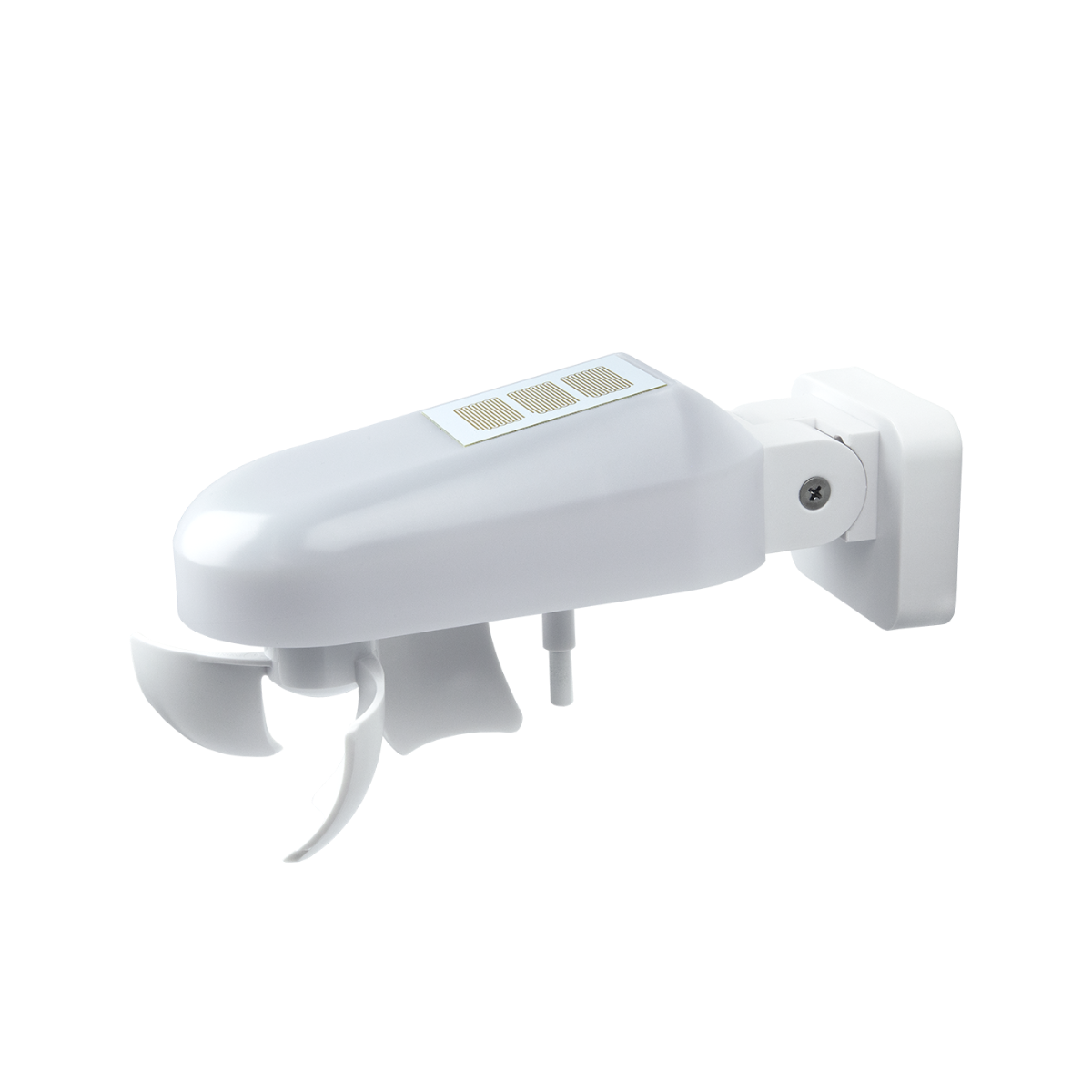
Time switches
Time switching is often required for roller shutters and blinds. With the model Windancer KNX-GPS, this is realised in two steps. First, sequences for daily events are defined in the weekly time switch. In the internal logic module, the sequence can then be combined with events so that important alarms from wind or rain are also observed in time functions.
With the calendar timer, events are defined that change, for example, according to the season. In this case, the time switching is only carried out in a defined date range.
Windancer KNX profile
- 3 brightness sensors for east, south and west sun
- heated precipitation sensor
- mechanical wind sensor for wind speed
- temperature sensor
- 6 AND and 6 OR logics
Windancer KNX-GPS profile
- 3 brightness sensors, use of the current maximum value. Calculation of the position of the sun from GPS data
- GPS receiver for time and position
- heated precipitation sensor
- mechanical wind sensor for wind speed
- temperature sensor
- shading control for 8 fronts
- weekly time switch with 4 sequences per day
- calendar timer with 3 time periods
- 6 AND and 6 OR logics


Easy installation
Just one of many details: the angle to the wall can be adjusted on the mounting bracket of Windancer. This means that even with overhanging walls or sloping masts it is no problem to align the weather station correctly and thus create optimal measuring conditions.
The supply line can be led out of the housing in front of the mount and surface-mounted or led directly through the mount into the wall.
There is sufficient space in the housing for connecting the auxiliary voltage and KNX bus line.
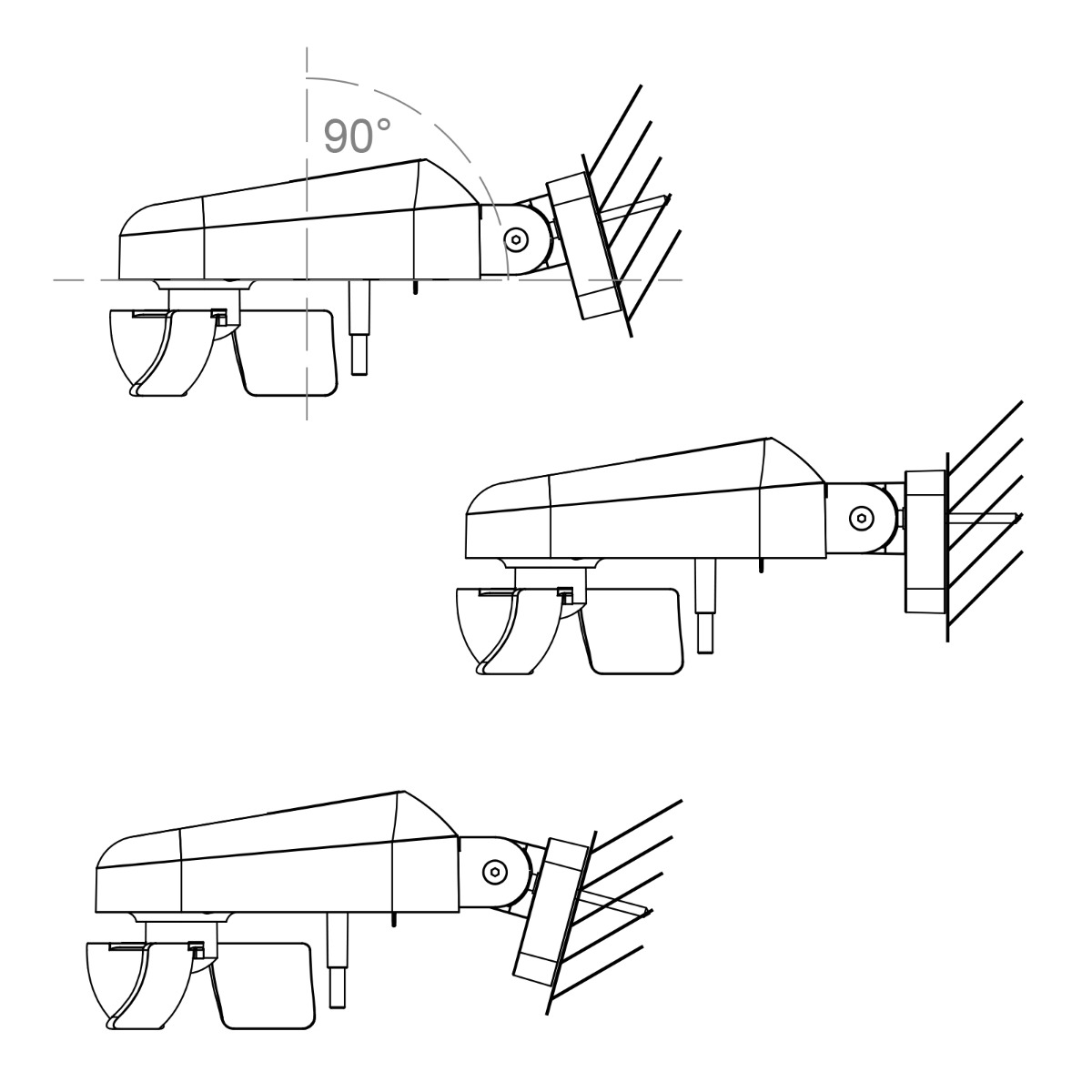
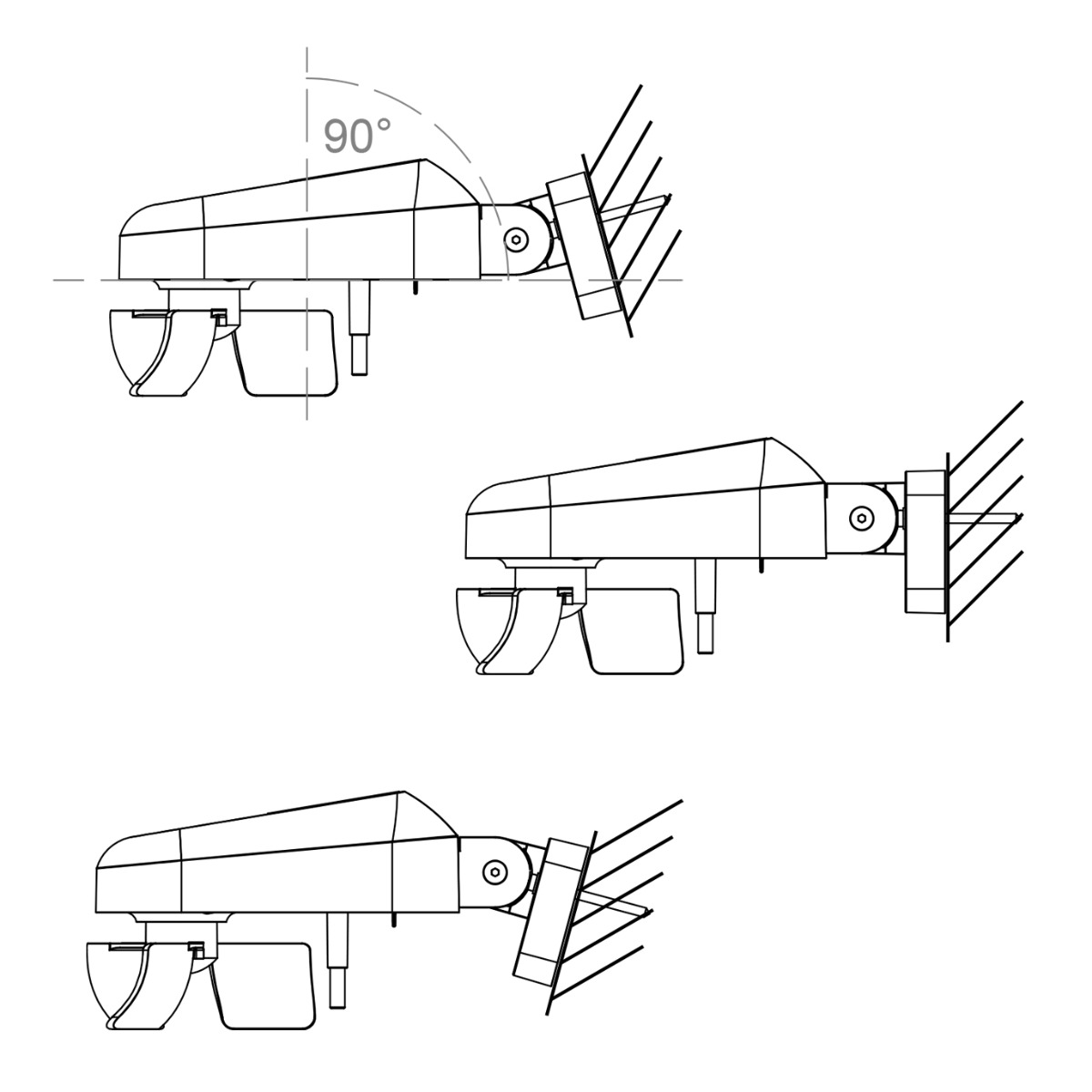
Application Example in the ETS
You can only get the best out of your smart KNX building if the devices interact perfectly! It is not that easy to link the individual functions in the ETS in a meaningful way.
Our KNX sample project shows how the sun automation of the weather station works together with actuators to optimally control blinds, shutters, awnings and windows. The data exchange with room controllers is also shown. In addition, you will find information on how to display the time and outdoor temperature as a screen saver on the Cala Touch KNX room controller.
Interesting settings can easily be adopted for your projects! A pdf provides brief explanations of the settings.




