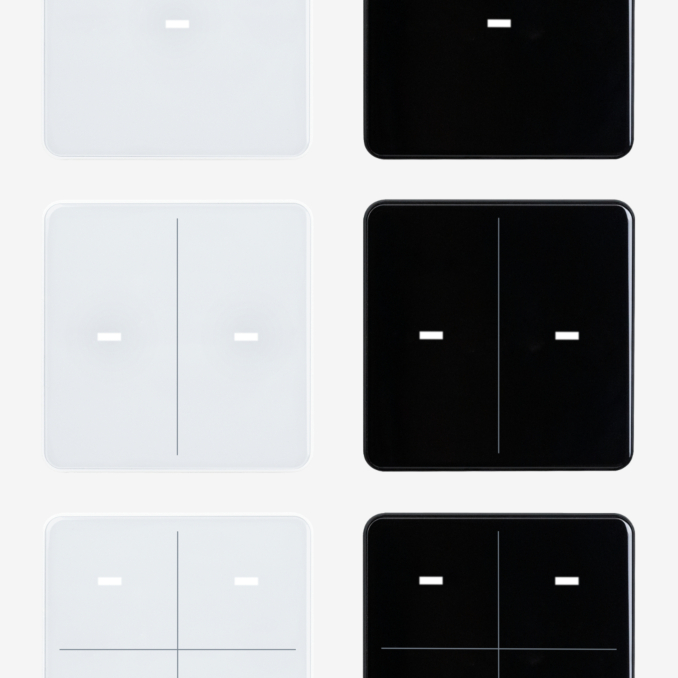- KNX button
- Glass surface
- Integrated thermometer
The KNX eTR M push button has touch-sensitive buttons, with which functions in the KNX building bus system can be called, such as switch lights and devices, dim, activate drives, send values, scenarios. A white LED is integrated into each touch button, the behaviour of which can be adjusted.
A temperature sensor is integrated into KNX eTR M. An external temperature reading can be received via the bus and processed with its own data to create a total temperature (mixed value).
Communication objects can be connected by AND and OR logic gates.
Models:
No. 71110 KNX eTR M1, signal white RAL 9003
No. 71120 KNX eTR M2, signal white RAL 9003
No. 71130 KNX eTR M4, signal white RAL 9003
No. 71112 KNX eTR M1, jet black RAL 9005
No. 71122 KNX eTR M2, jet black RAL 9005
No. 71132 KNX eTR M4, jet black RAL 9005
KNX eTR M1 functions:
- 1 Touch bus button, can be configured as switch, selector switch, dimmer, blind (position and slats up/stop OR down/stop), shutters (up/down/stop), awning (in/out/stop), window (closed/open/stop), as 8 or 16-bit encoder or for scenario recall/storage
KNX eTR M2 functions:
- 2 Touch bus button, can be configured as switch, selector switch, dimmer, for operating drives, as 8 or 16-bit encoder or for scenario recall/storage
- Area function when touching both push buttons. Can be configured as switch, selector switch, as 8 or 16 bit encoder or for scenario recall
KNX eTR M4 functions:
- 4 Touch bus button, can be configured as switch, selector switch, dimmer, for operating drives, as 8 or 16-bit encoder or for scenario recall/storage
- Area function when touching two or more push buttons. Can be configured as switch, selector switch, as 8 or 16 bit encoder or for scenario recall
Function of all models:
- One LED per touch area. On for object value = 1 / Off for object value = 0, On after pressing button for settable time or always off. Settable, as to whether LED flashes at block object value = 1
- Temperature measurements. Mixed value from own measured value and external values (proportion can be set by percentage)
- 2 AND and 2 OR logic gates each with 4 inputs. 8 logic inputs (in the form of communications objects) can be used as inputs for the logic gates. The output from each gate can be configured optionally as 1-bit or 2 x 8-bit
Configuration is made using the KNX software ETS 5
| General | |
| Casing Genuine glass, plastic | |
| Colours (similar) | RAL 9003 (white) RAL 9005 (black) |
| Assembly on the wall or on device socket according to | DIN 49073 |
| Size approx. (W × H) | 81.5 mm x 81.5 mm |
| Mounting depth approx. | 12 mm |
| Total weight approx. | 70 g |
| Ambient temperature | -5…+45°C |
| Ambient humidity (RH) (non-condensing) | 5...95% |
| Storage temperature | -30...+85°C |
| Overvoltage category | III |
| Degree of contamination | 2 |
| KNX bus | |
| Medium | TP1-256 |
| Configuration mode | S-Mode |
| Group addresses max. | 183 |
| Assignments max. | 183 |
| Communication objects | 44 / 55 / 73 |
| Nominal voltage | 30 V SELV |
| Power consumption max. | 10 mA |
| Connection KNX plug terminals | Conductor cross-section: 0.6…0.8 mm² s Stripping length: 5 mm |
| Connection spring-loaded terminals Conductor cross-section | solid and fine-stranded conductors: 0.2...0.75 mm² fine-stranded conductors with ferrules: 0.25...0.34 mm² Stripping length: 7...9 mm |
| Duration after bus voltage restoration until data is received approx. | 5 s |
| Sensor | |
| Temperature measurement range | -5…+60°C |
- Push button with mounting
- 4 screw anchors 4 × 20 mm, 4 flat head screws 3 × 25 mm
- KNX terminal - Data sheet with installation instruction German, English, French, Italian, Spanish)
- Manual (German, English, French, Italian, Spanish) as download
- Product file (German, English, French, Italian, Spanish) as download
Filter by language:
Item No.: 71112, 71110
Languages:
Item No.: 71112, 71110
Languages:
Item No.: 71112, 71110
Languages:
Item No.: 71112, 71110
Languages:
Item No.: 71112, 71110
Languages:
Item No.: 71112, 71110
Languages:
ZIP
Item No.: 71112, 71110
Languages:
ZIP
Item No.: 70650, 70651, 71312, 71060, 71062, 71112, 71110, 71092, 71090, 71162, 71160, 71300, 71302, 71310, 71190, 71192, 30190
Languages:
Item No.: 71112, 71110
Languages:
Item No.: 71120, 71122
Languages:
Item No.: 71120, 71122
Languages:
Item No.: 71130, 71132
Languages:
- KNX button
- Glass surface
- Integrated thermometer
The KNX eTR M push button has touch-sensitive buttons, with which functions in the KNX building bus system can be called, such as switch lights and devices, dim, activate drives, send values, scenarios. A white LED is integrated into each touch button, the behaviour of which can be adjusted.
A temperature sensor is integrated into KNX eTR M. An external temperature reading can be received via the bus and processed with its own data to create a total temperature (mixed value).
Communication objects can be connected by AND and OR logic gates.
Models:
No. 71110 KNX eTR M1, signal white RAL 9003
No. 71120 KNX eTR M2, signal white RAL 9003
No. 71130 KNX eTR M4, signal white RAL 9003
No. 71112 KNX eTR M1, jet black RAL 9005
No. 71122 KNX eTR M2, jet black RAL 9005
No. 71132 KNX eTR M4, jet black RAL 9005
KNX eTR M1 functions:
- 1 Touch bus button, can be configured as switch, selector switch, dimmer, blind (position and slats up/stop OR down/stop), shutters (up/down/stop), awning (in/out/stop), window (closed/open/stop), as 8 or 16-bit encoder or for scenario recall/storage
KNX eTR M2 functions:
- 2 Touch bus button, can be configured as switch, selector switch, dimmer, for operating drives, as 8 or 16-bit encoder or for scenario recall/storage
- Area function when touching both push buttons. Can be configured as switch, selector switch, as 8 or 16 bit encoder or for scenario recall
KNX eTR M4 functions:
- 4 Touch bus button, can be configured as switch, selector switch, dimmer, for operating drives, as 8 or 16-bit encoder or for scenario recall/storage
- Area function when touching two or more push buttons. Can be configured as switch, selector switch, as 8 or 16 bit encoder or for scenario recall
Function of all models:
- One LED per touch area. On for object value = 1 / Off for object value = 0, On after pressing button for settable time or always off. Settable, as to whether LED flashes at block object value = 1
- Temperature measurements. Mixed value from own measured value and external values (proportion can be set by percentage)
- 2 AND and 2 OR logic gates each with 4 inputs. 8 logic inputs (in the form of communications objects) can be used as inputs for the logic gates. The output from each gate can be configured optionally as 1-bit or 2 x 8-bit
Configuration is made using the KNX software ETS 5
| General | |
| Casing Genuine glass, plastic | |
| Colours (similar) | RAL 9003 (white) RAL 9005 (black) |
| Assembly on the wall or on device socket according to | DIN 49073 |
| Size approx. (W × H) | 81.5 mm x 81.5 mm |
| Mounting depth approx. | 12 mm |
| Total weight approx. | 70 g |
| Ambient temperature | -5…+45°C |
| Ambient humidity (RH) (non-condensing) | 5...95% |
| Storage temperature | -30...+85°C |
| Overvoltage category | III |
| Degree of contamination | 2 |
| KNX bus | |
| Medium | TP1-256 |
| Configuration mode | S-Mode |
| Group addresses max. | 183 |
| Assignments max. | 183 |
| Communication objects | 44 / 55 / 73 |
| Nominal voltage | 30 V SELV |
| Power consumption max. | 10 mA |
| Connection KNX plug terminals | Conductor cross-section: 0.6…0.8 mm² s Stripping length: 5 mm |
| Connection spring-loaded terminals Conductor cross-section | solid and fine-stranded conductors: 0.2...0.75 mm² fine-stranded conductors with ferrules: 0.25...0.34 mm² Stripping length: 7...9 mm |
| Duration after bus voltage restoration until data is received approx. | 5 s |
| Sensor | |
| Temperature measurement range | -5…+60°C |
- Push button with mounting
- 4 screw anchors 4 × 20 mm, 4 flat head screws 3 × 25 mm
- KNX terminal - Data sheet with installation instruction German, English, French, Italian, Spanish)
- Manual (German, English, French, Italian, Spanish) as download
- Product file (German, English, French, Italian, Spanish) as download
Filter by language:
Item No.: 71112, 71110
Languages:
Item No.: 71112, 71110
Languages:
Item No.: 71112, 71110
Languages:
Item No.: 71112, 71110
Languages:
Item No.: 71112, 71110
Languages:
Item No.: 71112, 71110
Languages:
ZIP
Item No.: 71112, 71110
Languages:
Item No.: 71112, 71110
Languages:
Item No.: 71112, 71110
Languages:
Item No.: 71112, 71110
Languages:
Item No.: 71112, 71110
Languages:
Item No.: 71112, 71110
Languages:
Item No.: 71112, 71110
Languages:
Item No.: 71112, 71110
Languages:
Item No.: 71112, 71110
Languages:
Item No.: 71112, 71110
Languages:
Item No.: 71112, 71110
Languages:
ZIP
Item No.: 70650, 70651, 71312, 71060, 71062, 71112, 71110, 71092, 71090, 71162, 71160, 71300, 71302, 71310, 71190, 71192, 30190
Languages:
Item No.: 71112, 71110
Languages:
Item No.: 71120, 71122
Languages:
Item No.: 71120, 71122
Languages:
Item No.: 71130, 71132
Languages: